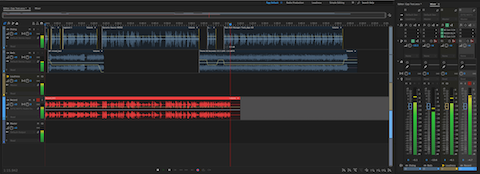Logic and Audition users will be familiar with the term Bounce to Track. This process allows the user to perform an Off-line Mixdown of a selected group of Session Tracks without physically exporting. In most cases the Mixdown appears on a supplemental target Track.
Bouncing Off-line is a time saver. However it can be precarious. It would be irresponsible to submit a finished piece of audio to a client without 100% conformation the bounced delivery file (most likely slated for distribution) is glitch free. In essence it is imperative to throughly check your piece prior to submission.
Off-line Bounce (aka Bounce to Disk) was once notoriously absent from Pro Tools. Avid finally implemented support a few years ago.
In professional Post Production, engineers may perform a real time (On-line) Bounce of a mix Session. The process is commonly referred to as Printing. It requires the operator to sit through the Session in it’s entirety.
Besides glitch detection capabilities, it is possible to edit clips before the playhead reaches their location. As well, you can edit clips and/or sub-segments within a previously completed Print and only re-Print the manipulated segment.
So how is this done? Simple – if the DAW or Interface supports it.
For instance in Pro Tools the user can assign Bus outputs to the input of a standard Audio Track. The key is you can ARM a standard Audio Track to record any signal that is passing through it. This would be the Print Track.
Adobe Audition CC does not support direct Bus Output —>> Audio Track assignments. However, it is still possible to implement a Print workflow (see attached image). You will need a supported Audio Interface with a Mix Return. Simply assign all Session Tracks and Buses to the Main Output. Then add a supplemental Audio Track. Set it’s input to Mix Return. ARM the Track to record and fire away.
-paul.