*** UPDATE: Please note this post was written in 2014. The current version of Adobe Audition CC has been greatly enhanced, specifically in regards to the Match Loudness Module. It is now possible to define a True Peak Maximum, as well as Integrated/Program Loudness targets. It is also possible to customize Loudness Normalization Tolerence.
Adobe Audition CC has a handy Match Volume Processor with various options including Match To/ITU-R BS.1770-2 Loudness. The problem with this option is the Processor will not allow the operator to define a True Peak Ceiling. And so depending on various aspects of the input file, it’s possible the processed audio may not comply due to an unsuitable Peak Ceiling.
For example if you need to target -16.0 LUFS Program Loudness for internet/mobile distribution, the Match Volume Processor may need to increase gain in order to meet this target. Any time a gain increase is applied, you run the risk of pushing the Peak Ceiling to elevated levels.
The ITU Loudness processing option does supply a basic Limiting option. However – it’s sort of predefined. My tests revelaled Peak Ceilings as high as -0.1dBFS. This will result in insufficient headroom for both True Peak compliance and preparation for MP3 encoding.
The Audition Match Volume Processor also features a Match To/True Peak Amplitude option with a user defined True Peak Ceiling (referred to as Peak Volume). This is essentially a True Peak Limiter that is independent of the ITU Loudness Processor. For Program Loudness and True Peak compliance, it may be necessary to run both processing stages sequentially.
There are a few caveats …
[– If the Match Volume Processor (Match To/ITU-R BS.1770-2 Loudness) applies limiting that results in a Peak Ceiling close to full scale, any subsequent limiting (Match To/True Peak Amplitude) has the potential to reduce the existing Program Loudness.
[– If a Match Volume process (Match To/ITU-R BS.1770-2 Loudness) yields a compliant True Peak Ceiling right out of the box, there is no need to run any subsequent processing.
Conclusion
If you are going to use these processing options, my suggestion would be to make sure the measured Program Loudness of your input file is reasonably close to the Program Loudness that you are targeting. Also, make sure the input file has sufficient headroom, with existing True Peaks well below 0dBFS.
If you are finding it difficult to achieve acceptable results, I suggest you apply the concepts described in this video tutorial that I produced. I demonstrate a sort of manual “off-line” Loudness Normalization process. If you prefer to handle this in real time (on-line), refer to my article “Podcast Loudness Processing Workflow.”
-paul.
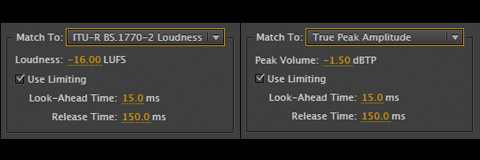
Awesome Video tutorial!
Cool, Jack. Glad you found it helpful.
-paul.
Excellent info! I am a videographer and working on developing better audio post techniques. This information will go a long way towards improving my audio. I currently use Adobe CC Audition, and will look into the tools and techniques shown in the ProTools video.
David,
Keep in mind I wrote this in 2014. The Match Loudness module in the current version of Audition has been improved significantly. In fact it is now possible to define a maximum True Peak Ceiling. You simply key in your Integrated Loudness and True Peak targets. The processed audio will be compliant.
-paul.