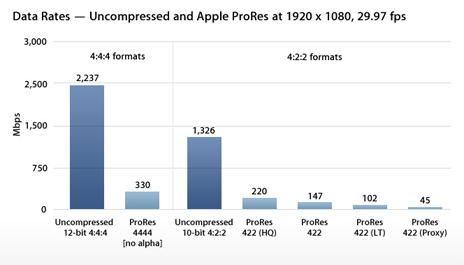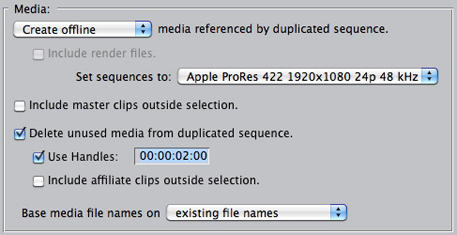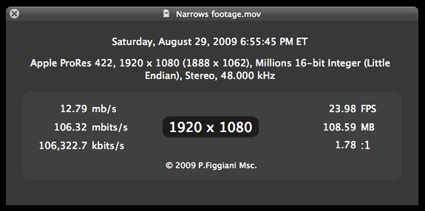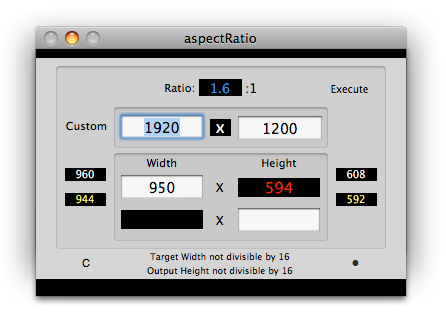Introducing my “new” stereo …

… Well, not really. It’s a long story.
Back in the late 1960’s though the 1980’s nothing (besides family, school, and work) was more important to me than music. Growing up my Dad blessed us with one of those retro console stereo cabinets that included a recessed turntable and AM/FM Tuner. I forget the brand. However I remember every aspect of it: the Tone Arm, the Tuner, and the mesh panels that covered the front firing stereo speakers. The piece no longer exists. The memories of using it will be with me forever.
In 1977 I purchased my first personal stereo system that consisted of a Pioneer Integrated Amp, a belt drive (fully manual) Sansui turntable with a Shure cartridge, and a pair of Ego speakers. It was through this system that I enjoyed early music by classic Rock Bands of that era that for the most part became legends. Queen, Led Zeppelin, Journey, Bad Company, Boston … there was just something about placing that Shure stylus on a spinning LP.
Fast forward to sometime around 1983. I was 23 and working as a Clerk on the floor of the New York Stock Exchange. An afternoon stroll up Broadway to J&R Music World would turn out to be a life changing event. On that day I was exposed to Compact Discs for the very first time. The immediate access to tracks, the connivence, and the allure of digital audio playback swayed me, and marked the beginning of the end of my passion for vinyl LP’s.
Throughout the 1990’s I managed to accumulate quite a collection of compact discs. Indeed I repurchased every album that was important to me in the CD format that I originally owned on vinyl. But something happened. For reasons that I have yet to figure out, at this stage of my life I have totally lost interest in listening to music. Occasionally, and I mean that sincerely – I’ll listen to Frank Sinatra/Nelson Riddle collaborations recorded in the 1960’s … on CD. That’s it. A week ago I decided to do something crazy. As a result, I think I may have figured out why I lost interest in listening to music.
I’m not sure why … but I decided to fire up a few of my old LP’s on my “old” Sony linear tracking turntable that my brother Mike had stored in a Brooklyn storage facility. In order to play LP’s through my modern gear I needed to purchase a phono preamp to bring the turntable up to line-level. I bought a $50 ART preamp from B&H, wired everything up to my Mackie console, and decided to spin the first Boston album originally released in 1976. I must admit I really wanted to play my favorite album of all time: Queen II (1974). My thinking was if I was disappointed, Queen II would not be responsible for my dismay.
My goodness. I’m still coming to terms with what I experienced when I fired up that Boston album. I *cannot believe* how much better vinyl sounds compared to CD! I’m amazed how I simply forgot about the vinyl experience. The warmth, the nuances, and yes – the clicks and pops … there’s just something about it. It sounds nothing like CD. I’m totally immersed in this. I proceeded to dig out all my favorites on vinyl and I’ve been listening non-stop. My listening experience of choice is through headphones. It’s been really cool.
As I noted I am using my old Sony linear tracking turntable. It’s fully automatic, with a tracking arm and cartridge that moves in a straight line horizontally from the right side of the turntable platter to the center spindle. After cleaning it up and fixing a few mechanical problems, it functions well – with one exception: no manual control of the tonearm. A few day’s of research and a bit of eBay browsing solved this problem.
This week I’m expecting two pieces of gear that I remember well: the Marantz 2216 Stereo Receiver and the Technics SL-Q2 Direct Drive turntable. Both pieces are circa 1977, and are in mint condition. I purchased them for almost nothing compared to their original cost. Some 33 years later – I will be able to enjoy two pieces that I could have never afforded back in the day. Best of all, I get to relive what has left me for so many years. That would be sitting back and enjoying my favorites on vinyl through vintage gear. This whole experience made me think of a line sung by Freddie Mercury many years ago (1973?) on a very obscure and rare track: “… I think I’m going back … to the things I loved so well … in my youth.”
-paul.